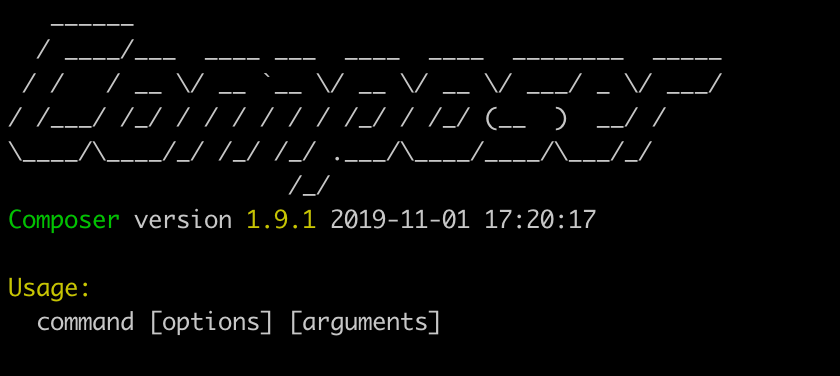在 MAC 上建置 NGINX PHP MariaDB 服務
bubu 因為只有要 mac 筆電,如果未來要在外面開發程式話,需要使用到
運行環境
MacOS 10.15
安裝 Command Line Tools for Xcode
xcode-select --install
安装 Homebrew
這是在 MacOS 上常見的輔助套件,載點 Hombrew ,功能上跟 Composer 性質是一樣的。這安裝會花點時間,會建議網路環境要好及設備狀況來決定安裝的快慢
/usr/bin/ruby -e "$(curl -fsSL https://raw.githubusercontent.com/Homebrew/install/master/install)"
安裝 Nginx 服務
- 當下安裝的版本是 Nignx 1.17.6 版本
brew install nginx
- 安裝好之後查看設定檔的路徑
nginx -h
- 執行結果如下
nginx version: nginx/1.17.6
Usage: nginx [-?hvVtTq] [-s signal] [-c filename] [-p prefix] [-g directives]
Options:
-?,-h : this help
-v : show version and exit
-V : show version and configure options then exit
-t : test configuration and exit
-T : test configuration, dump it and exit
-q : suppress non-error messages during configuration testing
-s signal : send signal to a master process: stop, quit, reopen, reload
-p prefix : set prefix path (default: /usr/local/Cellar/nginx/1.17.6/)
-c filename : set configuration file (default: /usr/local/etc/nginx/nginx.c
- 簡單說明
-?,-h : 開啟幫助資訊
-v : 顯示版本資訊並退出
-V : 顯示版本和配置選項資訊,然後退出
-t : 檢測配置檔案是否有語法錯誤,然後退出
-q : 在檢測配置檔案期間遮蔽非錯誤資訊
-s signal : 給一個 nginx 主程序傳送訊號:stop(停止), quit(退出), reopen(重啟), reload(重新載入配置檔案)
-p prefix : 設定字首路徑(預設是:/usr/local/Cellar/nginx/1.17.6/)
-c filename : 設定配置檔案(預設是:/usr/local/etc/nginx/nginx.conf)
- 預設的設定檔是在
vim /usr/local/etc/nginx/nginx.conf
- 在設定檔最後面一段說明目錄,是專案載入自己所設定的服務檔
include servers/*;
- 服務檔目錄如下
cd /etc/local/etc/nginx/servers
- 啟動 Nginx 服務指令如下,不太建議開機就自動啟用服務,因為版本如果有更新設定會要重新設定,所以可以考慮使用寫腳本執行服務即可。
啟重
brew services start nginx
停止
brew services stop nginx
重啟
brew services restart nginx
安裝 MariaDB 服務
- 安裝資料庫當下安裝的版本是 10.4版
brew install mariadb
- 初始化資料庫及設定 root 密碼
初始資料庫,如果設定過就可以不用理,還沒有設定過要下這個指令
sudo mysql_install_db
設定 root 密碼及其他設定
sudo mysql_secure_installation
- 啟動資料庫
啟動
brew services start mariadb
停止
brew services stop mariadb
重啟
brew services restart mariadb
安裝 PHP 服務
- 當下安裝的版本是 PHP 7.4 版的
brew install php
- 把 php 路徑加入到 PATH
echo 'export PATH="/usr/local/opt/php/sbin:$PATH"' >> ~/.zshrc
source ~/.zshrc
- 啟動 php 服務
啟動
brew services start php
停止
brew services stop php
重啟服務
brew services restart php
- 查看 php 版本
php -v
php-fpm -v
查詢目前使用 Homebrew 有安裝那些服務
brew services list
安裝 Composer
- 這是安裝 php 的輔助套件,官方 Composer
curl -sS https://getcomposer.org/installer | php
- 安裝好之後修改檔名,並且設定成執行檔
mv composer.phar /usr/local/bin/composer
chmod +x /usr/local/bin/composer
- 測試執行結果是怎樣子
composer
- 更新 Composer
sudo composer self-update