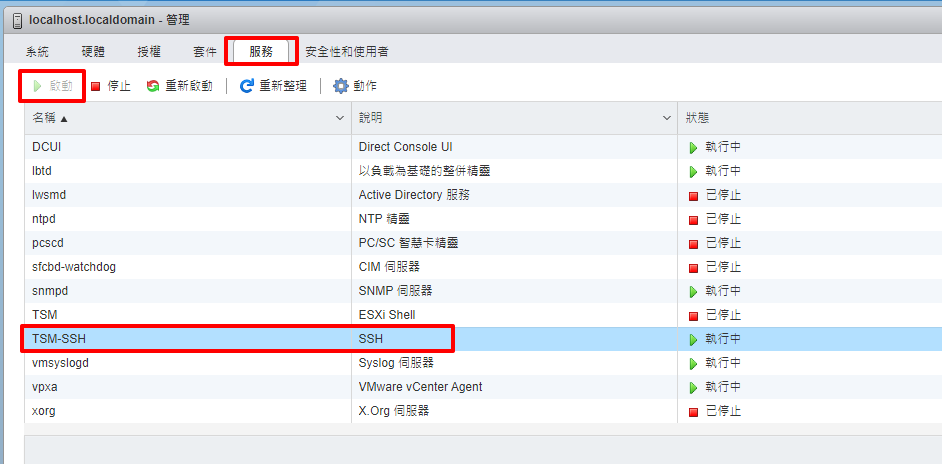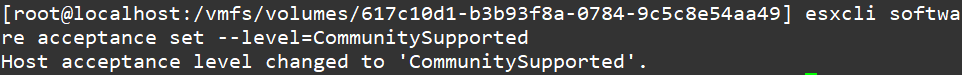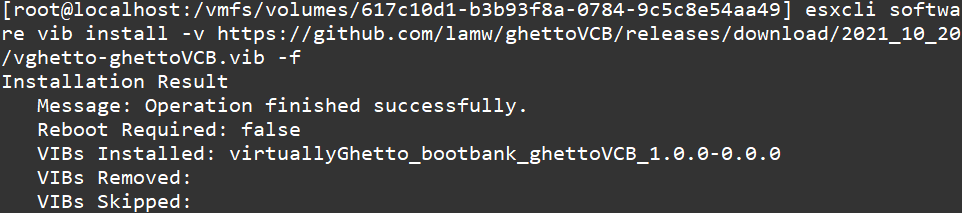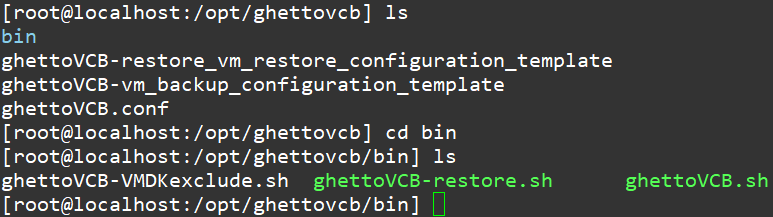VMware ESXI 安裝 ghettoVCB
BUBU 因現行公司都在使用 VMware ESXI 的 Free 版本,那因功能上有些制限外加公司同仁都是用 ghettoVCB 這一套進行系統備份,那因我有在另外安裝一台 VMware ESXI 6.7 版本來測試使用,記錄怎麼安裝該服務
運行環境
- 系統環境: VMware ESXI 6.7、5.5
安裝過程
- 先開啟 VMware ESXI 的 ssh 功能
- 再用 putty 連線進去設定
- 修改成可以安裝第三方(社群支援)的VIB
esxcli software acceptance set --level=CommunitySupported
ESXI 5.x ~ 7.x
- 安裝 ghettoVCB 服務(線上安裝)
esxcli software vib install -v https://github.com/lamw/ghettoVCB/releases/download/2023_09_29/vghetto-ghettoVCB-7x.vib -f
- 安裝 ghettoVCB 服務(離線安裝)載點
esxcli software vib install -d /vmfs/volumes/datastore1/vghetto-ghettoVCB-offline-bundle-7x.zip -f
ESXI 8.x 以上
- 安裝 ghettoVCB 服務(線上安裝)
esxcli software vib install -v https://github.com/lamw/ghettoVCB/releases/download/2023_09_29/vghetto-ghettoVCB-8x.vib -f
- 安裝 ghettoVCB 服務(離線安裝)載點
esxcli software vib install -d /vmfs/volumes/datastore1/vghetto-ghettoVCB-offline-bundle-8x.zip -f
- 安裝成功會在
/opt下會看到ghettoVCB這個目錄
- 執行的程式路徑都在
/opt/ghettovcb/bin這個目錄下面