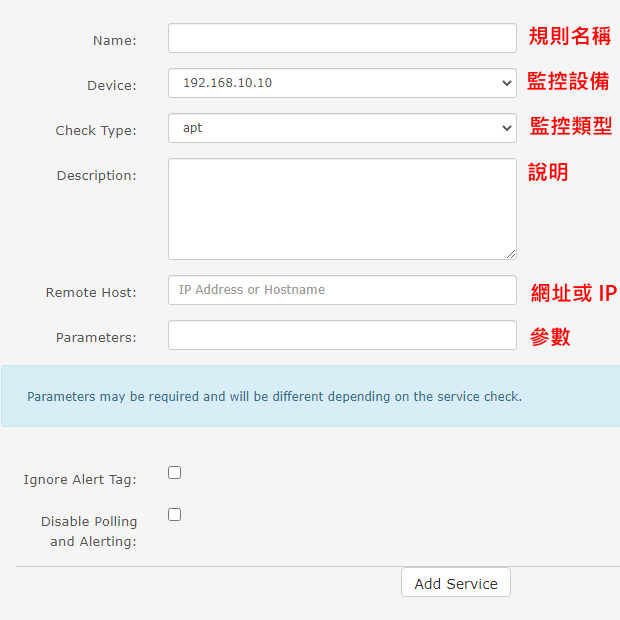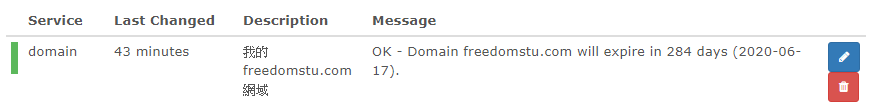domain 服務監控
- 畫面說明
設定方式
這個在 libreNMS 預設是沒有的,需要手動去下載,那由於原作者寫的時候無法檢查 .tw 網域,所以在節省哥這裡已有將原作者修改成可以檢查 .tw 網域,程式就在節省哥的 github 上分享。
將 github 上的程式碼複製起來,在此目錄下新增一個檔名 check_domain ,剛剛從 github 上所複製下來的程式碼貼到剛剛建立的檔裡面,並且給於權限及執行命令。
- Debian
cd /usr/lib/nagios/plugins/
vim check_domain
- CentOS
cd /usr/lib64/nagios/plugins/
vim check_domain
- 讓此腳本有執行權限
chmod +x check_domain
- 檢查目前使用的網域還有多久到期
- 指令說明: -d:要檢查網域、-w:剩下幾天告警、-c:剩下幾天嚴重告警
- 顯示結果如下
補充說明
如果您的防火牆有設定 Port 進出話,那要開通 43 port 這是 whois 在用
想知道有沒有查到日期的話,可以利用以下的指令看是否有反回以下的錯誤。
root@Debian11-LibreNMS:~# whois -d 域名
connect: Network is unreachable
- 規範說明
2. Protocol Specification
A WHOIS server listens on TCP port 43 for requests from WHOIS
clients. The WHOIS client makes a text request to the WHOIS server,
then the WHOIS server replies with text content. All requests are
terminated with ASCII CR and then ASCII LF. The response might
contain more than one line of text, so the presence of ASCII CR or
ASCII LF characters does not indicate the end of the response. The
WHOIS server closes its connection as soon as the output is finished.
The closed TCP connection is the indication to the client that the
response has been received.