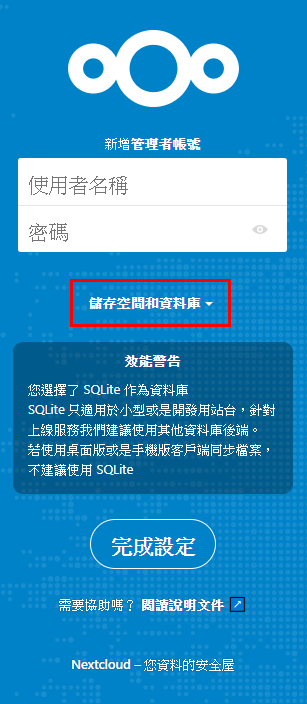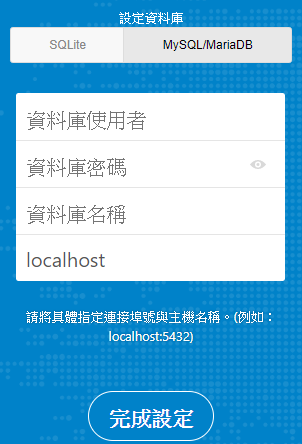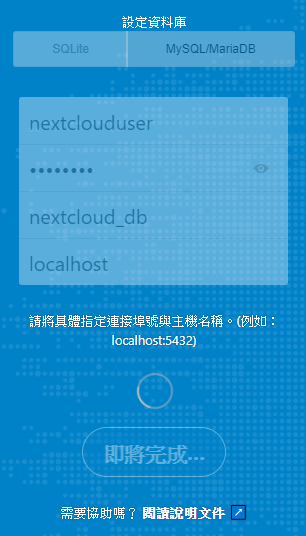NextCloud - Debian
已經很久沒有更新,更新一下 NextCloud 怎麼在 Debian 環境上安裝並且後面會在介紹怎麼結合 OxOffice 線上編輯文書方式,NextCloud 是一套雲端硬碟服務,就像您把資料丟到 Google 硬碟或者 NAS ,但您有考慮到金錢考慮及資料重要性,可以利用已沒有在使用電腦設備來架設這一套私有雲服務。
112.09.20 更新版本及修改內容
2024.06.06 更新 PHP 版本為 8.3、MariaDB 為 10.11、系統 Debian 為 12、更新 Nginx ssl_ciphers 加密機制
運行環境
環境都是在 「Proxmox VE 」 虛擬系統上架設,都是以 「 LXC 」模式為主,除非有特殊狀況會告知使用 「 VM 」 模式
- 系統環境: Debian 12
- Web 服務: Nginx 1.27
- PHP 服務: PHP 8.3
- 資料庫服務: MariaDB 10.11
NextCloud 安裝流程
Nginx
可以參考本工作室的之前寫的文章 Nginx 模組擴充 - Debian \ Ubuntu
MariaDB 安裝
可以參考本工作室的之前寫的文章在 Debian 系統上安裝 MariaDB
- 增加 NextCloud 資料表
mariadb -u root -p
-- 在資料庫裡新增nextcloud_db表單
CREATE DATABASE nextcloud_db;
-- 密碼請自己輸入好記錄的密碼
GRANT ALL PRIVILEGES ON nextcloud_db.* TO 'nextclouduser'@'localhost' IDENTIFIED BY 'password' WITH GRANT OPTION;
FLUSH PRIVILEGES;
quit;
PHP 安裝
- 下載 GPG 密鑰
sudo apt update
sudo apt install -y lsb-release ca-certificates apt-transport-https software-properties-common
- 新增 PHP 來源庫
echo "deb https://packages.sury.org/php/ $(lsb_release -sc) main" | sudo tee /etc/apt/sources.list.d/sury-php.list
- 導入金鑰
wget -qO - https://packages.sury.org/php/apt.gpg | sudo apt-key add -
- PHP 套件安裝
apt update && apt install curl imagemagick php8.3 php8.3-{common,mbstring,fpm,mysql,gd,cli,opcache,curl,ldap,odbc,xmlrpc,soap,intl,zip,tidy,xml,imagick,mcrypt,readline,bz2,smbclient,imap,bcmath,gmp} -y
- 安裝好 PHP 要去修改 「
vim /etc/php/8.3/fpm/php.ini及vim /etc/php/8.3/cli/php.ini」 設定檔
# 修改前
;cgi.fix_pathinfo=1
# 修改後
cgi.fix_pathinfo=0
# 修改時區
[Date]
# 修改前
;date.timezone =
# 修改後
date.timezone = Asia/Taipei
# 修改資料上傳限制
; 上傳檔案大小上限(單一檔案大小)
upload_max_filesize = 50M
; POST 大小上限(所有檔案大小加總)
post_max_size = 200M
; 記憶體用量上限
memory_limit = 512M
; Script執行時間上限(單位:秒)
max_execution_time = 600
; Script處理資料時間上限(單位:秒)
max_input_time = 600
; Socket無回應斷線時間(單位:秒)
default_socket_timeout = 600
- 使用 bash 指令方式修改
# 指令方式修改
sed -i "s|^;cgi.fix_pathinfo=1.*$|cgi.fix_pathinfo=0|" /etc/php/8.3/fpm/php.ini
sed -i "s|^;cgi.fix_pathinfo=1.*$|cgi.fix_pathinfo=0|" /etc/php/8.3/cli/php.ini
sed -i "s|^;date.timezone =.*$|date.timezone = Asia/Taipei|" /etc/php/8.3/fpm/php.ini
sed -i "s|^;date.timezone =.*$|date.timezone = Asia/Taipei|" /etc/php/8.3/cli/php.ini
sed -i "s|^upload_max_filesize = 2M.*$|upload_max_filesize = 50M|" /etc/php/8.3/fpm/php.ini
sed -i "s|^upload_max_filesize = 2M.*$|upload_max_filesize = 50M|" /etc/php/8.3/cli/php.ini
sed -i "s|^post_max_size = 8M.*$|post_max_size = 200M|" /etc/php/8.3/fpm/php.ini
sed -i "s|^post_max_size = 8M.*$|post_max_size = 200M|" /etc/php/8.3/cli/php.ini
sed -i "s|^memory_limit = 128M.*$|memory_limit = 512M|" /etc/php/8.3/fpm/php.ini
sed -i "s|^memory_limit = -1.*$|memory_limit = 512M|" /etc/php/8.3/cli/php.ini
sed -i "s|^max_execution_time = 30.*$|max_execution_time = 600|" /etc/php/8.3/fpm/php.ini
sed -i "s|^max_execution_time = 30.*$|max_execution_time = 600|" /etc/php/8.3/cli/php.ini
sed -i "s|^max_input_time = 60.*$|max_input_time = 600|" /etc/php/8.3/fpm/php.ini
sed -i "s|^max_input_time = 60.*$|max_input_time = 600|" /etc/php/8.3/cli/php.ini
sed -i "s|^default_socket_timeout = 60.*$|default_socket_timeout = 600|" /etc/php/8.3/fpm/php.ini
sed -i "s|^default_socket_timeout = 60.*$|default_socket_timeout = 600|" /etc/php/8.3/cli/php.ini
- 設定「php-fpm」「
vim /etc/php/8.3/fpm/pool.d/www.conf」
; 由誰使用此服務
; Unix user/group of processes
; Note: The user is mandatory. If the group is not set, the default user's group
; will be used.
user = www-data
group = www-data
; Set permissions for unix socket, if one is used. In Linux, read/write
; permissions must be set in order to allow connections from a web server. Many
; BSD-derived systems allow connections regardless of permissions. The owner
; and group can be specified either by name or by their numeric IDs.
; Default Values: user and group are set as the running user
; mode is set to 0660
listen.owner = www-data
listen.group = www-data
;listen.mode = 0660
env[HOSTNAME] = $HOSTNAME
env[PATH] = /usr/local/bin:/usr/bin:/bin
env[TMP] = /tmp
env[TMPDIR] = /tmp
env[TEMP] = /tmp
; 最後面新增加 sessions 存放目錄
php_value[session.save_path] = /var/www/html/sessions
- 使用 bash 方式修改
sed -i "s|^;env\[HOSTNAME\] = \$HOSTNAME.*$|env\[HOSTNAME\] = \$HOSTNAME|" /etc/php/8.3/fpm/pool.d/www.conf
sed -i "s|^;env\[PATH\] = \/usr\/local\/bin\:\/usr\/bin\:\/bin.*$|env\[PATH\] = \/usr\/local\/bin\:\/usr\/bin\:\/bin|" /etc/php/8.3/fpm/pool.d/www.conf
sed -i "s|^;env\[TMP\] = \/tmp.*$|env\[TMP\] = \/tmp|" /etc/php/8.3/fpm/pool.d/www.conf
sed -i "s|^;env\[TMPDIR\] = \/tmp.*$|env\[TMPDIR\] = \/tmp|" /etc/php/8.3/fpm/pool.d/www.conf
sed -i "s|^;env\[TEMP\] = \/tmp.*$|env\[TEMP\] = \/tmp|" /etc/php/8.3/fpm/pool.d/www.conf
- 重啟及開機自動啟動 php-fpm 服務
systemctl start php8.3-fpm && systemctl enable php8.3-fpm
or
systemctl enable --now php8.3-fpm
- 建立目錄
mkdir -p /var/www/html/sessions
chown -R www-data:www-data /var/www/html/sessions
Nginx 服務設定檔
全域設定
user www-data;
worker_processes auto;
error_log /var/log/nginx/error.log;
pid /run/nginx.pid;
include /usr/share/nginx/modules/*.conf;
#
events {
worker_connections 1024;
}
#
http {
log_format main
'$remote_addr - $remote_user [$time_local] "$request" '
'$status $body_bytes_sent "$http_referer" '
'"$http_user_agent" "$http_x_forwarded_for"';
#
access_log /var/log/nginx/access.log main;
#
server_tokens off;
#
resolver 168.95.1.1 8.8.8.8 1.1.1.1 valid=300s;
resolver_timeout 5s;
#
# Restoring the original visitor IP for your web application
set_real_ip_from 127.0.0.1;
# use any of the following two
# real_ip_header CF-Connecting-IP;
real_ip_header X-Forwarded-For;
#
# Default is 60, May need to be increased for very large uploads
#
sendfile on;
#
tcp_nopush on;
tcp_nodelay on;
keepalive_timeout 65;
types_hash_max_size 2048;
# set max upload size
client_max_body_size 1G;
fastcgi_buffers 64 4K;
# Enable gzip but do not remove ETag headers
gzip on;
gzip_vary on;
gzip_comp_level 4;
gzip_min_length 256;
gzip_proxied expired no-cache no-store private no_last_modified no_etag auth;
gzip_types application/atom+xml
application/javascript
application/json
application/ld+json
application/manifest+json
application/rss+xml
application/vnd.geo+json
application/vnd.ms-fontobject
application/x-font-ttf
application/x-web-app-manifest+json
application/xhtml+xml
application/xml
font/opentype
image/bmp
image/svg+xml
image/x-icon
text/cache-manifest
text/css
text/plain
text/vcard
text/vnd.rim.location.xloc
text/vtt
text/x-component
text/x-cross-domain-policy;
#
#開啟Brotli壓縮
brotli on;
#壓縮等級,0 到 11,默認值是 6,過大會額外消耗服務器CPU
brotli_comp_level 6;
#設置需要進行壓縮的最小響應大小,單位為字節
brotli_min_length 512;
#指定哪些MIME類型進行壓縮
brotli_types text/plain
text/javascript
text/css
text/xml
text/x-component
application/javascript
application/x-javascript
application/xml
application/json
application/xhtml+xml
application/rss+xml
application/atom+xml
application/x-font-ttf
application/vnd.ms-fontobject
image/svg+xml
image/x-icon
font/opentype;
#是否允許查找預處好的、以 .br 结尾的壓缩文件。可選值為 on、off、always
brotli_static always;
#
include /etc/nginx/mime.types;
include /etc/nginx/conf.d/*.conf;
#
default_type application/octet-stream;
}
服務設定
upstream php-handler {
# server 127.0.0.1:9000;
server unix:/run/php/php8.3-fpm.sock;
}
# Set the `immutable` cache control options only for assets with a cache busting `v` argument
map $arg_v $asset_immutable {
"" "";
default "immutable";
}
server {
listen 80;
server_name 您的網域;
# Prevent nginx HTTP Server Detection
server_tokens off;
# Enforce HTTPS
return 301 https://$server_name$request_uri;
}
server {
listen 443 ssl;
listen [::]:443 ssl;
http2 on;
server_name 您的網域;
# Path to the root of your installation
root /var/www/html/nextcloud;
# Use Mozilla's guidelines for SSL/TLS settings
# https://mozilla.github.io/server-side-tls/ssl-config-generator/
ssl_certificate /etc/nginx/ssl/fullchain.pem;
ssl_certificate_key /etc/nginx/ssl/privkey.pem;
ssl_session_timeout 1d;
ssl_session_cache shared:SSL:50m;
ssl_session_tickets on;
# Prevent nginx HTTP Server Detection
server_tokens off;
#
# intermediate configuration. tweak to your needs.
#
ssl_protocols TLSv1.3 TLSv1.2;
ssl_ciphers ECDHE-ECDSA-AES128-GCM-SHA256:ECDHE-RSA-AES128-GCM-SHA256:ECDHE-ECDSA-AES256-GCM-SHA384:ECDHE-RSA-AES256-GCM-SHA384:ECDHE-ECDSA-CHACHA20-POLY1305:ECDHE-RSA-CHACHA20-POLY1305:DHE-RSA-AES128-GCM-SHA256:DHE-RSA-AES256-GCM-SHA384:DHE-RSA-CHACHA20-POLY1305;
ssl_prefer_server_ciphers on;
#
access_log /var/log/nginx/nc_access.log;
error_log /var/log/nginx/nc_error.log;
#
# HSTS settings
# WARNING: Only add the preload option once you read about
# the consequences in https://hstspreload.org/. This option
# will add the domain to a hardcoded list that is shipped
# in all major browsers and getting removed from this list
# could take several months.
add_header Strict-Transport-Security "max-age=15768000; includeSubDomains; preload" always;
# set max upload size and increase upload timeout:
client_max_body_size 512M;
client_body_timeout 3600s;
fastcgi_buffers 64 4K;
# Enable gzip but do not remove ETag headers
gzip on;
gzip_vary on;
gzip_comp_level 4;
gzip_min_length 256;
gzip_proxied expired no-cache no-store private no_last_modified no_etag auth;
gzip_types application/atom+xml text/javascript application/javascript application/json application/ld+json application/manifest+json application/rss+xml application/vnd.geo+json application/vnd.ms-fontobject application/wasm application/x-font-ttf application/x-web-app-manifest+json application/xhtml+xml application/xml font/opentype image/bmp image/svg+xml image/x-icon text/cache-manifest text/css text/plain text/vcard text/vnd.rim.location.xloc text/vtt text/x-component text/x-cross-domain-policy;
# Pagespeed is not supported by Nextcloud, so if your server is built
# with the `ngx_pagespeed` module, uncomment this line to disable it.
#pagespeed off;
# The settings allows you to optimize the HTTP2 bandwitdth.
# See https://blog.cloudflare.com/delivering-http-2-upload-speed-improvements/
# for tunning hints
client_body_buffer_size 512k;
# HTTP response headers borrowed from Nextcloud `.htaccess`
add_header Referrer-Policy "no-referrer" always;
add_header X-Content-Type-Options "nosniff" always;
add_header X-Frame-Options "SAMEORIGIN" always;
add_header X-Permitted-Cross-Domain-Policies "none" always;
add_header X-Robots-Tag "noindex, nofollow" always;
add_header X-XSS-Protection "1; mode=block" always;
# Remove X-Powered-By, which is an information leak
fastcgi_hide_header X-Powered-By;
# Set .mjs and .wasm MIME types
# Either include it in the default mime.types list
# and include that list explicitly or add the file extension
# only for Nextcloud like below:
include mime.types;
types {
text/javascript mjs;
}
# Specify how to handle directories -- specifying `/index.php$request_uri`
# here as the fallback means that Nginx always exhibits the desired behaviour
# when a client requests a path that corresponds to a directory that exists
# on the server. In particular, if that directory contains an index.php file,
# that file is correctly served; if it doesn't, then the request is passed to
# the front-end controller. This consistent behaviour means that we don't need
# to specify custom rules for certain paths (e.g. images and other assets,
# `/updater`, `/ocs-provider`), and thus
# `try_files $uri $uri/ /index.php$request_uri`
# always provides the desired behaviour.
index index.php index.html /index.php$request_uri;
# Rule borrowed from `.htaccess` to handle Microsoft DAV clients
location = / {
if ( $http_user_agent ~ ^DavClnt ) {
return 302 /remote.php/webdav/$is_args$args;
}
}
location = /robots.txt {
allow all;
log_not_found off;
access_log off;
}
# Make a regex exception for `/.well-known` so that clients can still
# access it despite the existence of the regex rule
# `location ~ /(\.|autotest|...)` which would otherwise handle requests
# for `/.well-known`.
location ^~ /.well-known {
# The rules in this block are an adaptation of the rules
# in `.htaccess` that concern `/.well-known`.
location = /.well-known/carddav { return 301 /remote.php/dav/; }
location = /.well-known/caldav { return 301 /remote.php/dav/; }
location /.well-known/acme-challenge { try_files $uri $uri/ =404; }
location /.well-known/pki-validation { try_files $uri $uri/ =404; }
# Let Nextcloud's API for `/.well-known` URIs handle all other
# requests by passing them to the front-end controller.
return 301 /index.php$request_uri;
}
# Rules borrowed from `.htaccess` to hide certain paths from clients
location ~ ^/(?:build|tests|config|lib|3rdparty|templates|data)(?:$|/) { return 404; }
location ~ ^/(?:\.|autotest|occ|issue|indie|db_|console) { return 404; }
# Ensure this block, which passes PHP files to the PHP process, is above the blocks
# which handle static assets (as seen below). If this block is not declared first,
# then Nginx will encounter an infinite rewriting loop when it prepends `/index.php`
# to the URI, resulting in a HTTP 500 error response.
location ~ \.php(?:$|/) {
# Required for legacy support
rewrite ^/(?!index|remote|public|cron|core\/ajax\/update|status|ocs\/v[12]|updater\/.+|ocs-provider\/.+|.+\/richdocumentscode(_arm64)?\/proxy) /index.php$request_uri;
fastcgi_split_path_info ^(.+?\.php)(/.*)$;
set $path_info $fastcgi_path_info;
try_files $fastcgi_script_name =404;
include fastcgi_params;
fastcgi_param SCRIPT_FILENAME $document_root$fastcgi_script_name;
fastcgi_param PATH_INFO $path_info;
fastcgi_param HTTPS on;
fastcgi_param modHeadersAvailable true; # Avoid sending the security headers twice
fastcgi_param front_controller_active true; # Enable pretty urls
fastcgi_pass php-handler;
fastcgi_intercept_errors on;
fastcgi_request_buffering off;
fastcgi_max_temp_file_size 0;
}
# Serve static files
location ~ \.(?:css|js|mjs|svg|gif|png|jpg|ico|wasm|tflite|map|ogg|flac)$ {
try_files $uri /index.php$request_uri;
# HTTP response headers borrowed from Nextcloud `.htaccess`
add_header Cache-Control "public, max-age=15778463$asset_immutable";
add_header Referrer-Policy "no-referrer" always;
add_header X-Content-Type-Options "nosniff" always;
add_header X-Frame-Options "SAMEORIGIN" always;
add_header X-Permitted-Cross-Domain-Policies "none" always;
add_header X-Robots-Tag "noindex, nofollow" always;
add_header X-XSS-Protection "1; mode=block" always;
access_log off; # Optional: Don't log access to assets
}
location ~ \.woff2?$ {
try_files $uri /index.php$request_uri;
expires 7d; # Cache-Control policy borrowed from `.htaccess`
access_log off; # Optional: Don't log access to assets
}
# Rule borrowed from `.htaccess`
location /remote {
return 301 /remote.php$request_uri;
}
location / {
try_files $uri $uri/ /index.php$request_uri;
}
}
代理設定檔
server {
listen 80;
server_name 您的網域;
rewrite ^(.*)$ https://${server_name}$1 permanent;
}
#
server {
# 使用 https 和 http/2 協定
listen 443 ssl;
# 上述的 IPv6 方式
listen [::]:443 ssl;
http2 on;
server_name 您的網域;
#
# certs sent to the client in SERVER HELLO are concatenated in ssl_certificate
#
# SSL 憑證證書路徑
ssl_certificate /etc/nginx/ssl/fullchain.pem;
# 私鑰路徑
ssl_certificate_key /etc/nginx/ssl/privkey.pem;
# 緩存有效期
ssl_session_timeout 1d;
# 緩存憑證類型和大小
ssl_session_cache shared:SSL:50m;
#
# intermediate configuration. tweak to your needs.
#
# 使用的加密協定
ssl_protocols TLSv1.3 TLSv1.2;
# 加密演算法,越前面的優先級越高
ssl_ciphers ECDHE-ECDSA-AES128-GCM-SHA256:ECDHE-RSA-AES128-GCM-SHA256:ECDHE-ECDSA-AES256-GCM-SHA384:ECDHE-RSA-AES256-GCM-SHA384:ECDHE-ECDSA-CHACHA20-POLY1305:ECDHE-RSA-CHACHA20-POLY1305:DHE-RSA-AES128-GCM-SHA256:DHE-RSA-AES256-GCM-SHA384:DHE-RSA-CHACHA20-POLY1305;
# 交握過程使用 Server 的首選加演算法,這裡使用 Client 為首選
ssl_prefer_server_ciphers on;
#
access_log /var/log/nginx/nc_access.log;
error_log /var/log/nginx/nc_error.log;
#
location /.well-known/carddav {
return 301 $scheme://$host/remote.php/dav;
}
location /.well-known/caldav {
return 301 $scheme://$host/remote.php/dav;
}
#
location / {
proxy_pass https://服務主機位置;
proxy_next_upstream error timeout invalid_header http_500 http_502 http_503;
proxy_set_header Host $host;
proxy_set_header X-Real_IP $remote_addr;
proxy_set_header X-Forwarded-Proto https;
proxy_set_header X-Forwarded-Host $remote_addr;
proxy_set_header X-Forwarded-For $proxy_add_x_forwarded_for;
proxy_set_header X-Forwarded-Proto $scheme;
proxy_headers_hash_max_size 1024;
proxy_headers_hash_bucket_size 128;
add_header Strict-Transport-Security "max-age=31536000; includeSubDomains; preload";
add_header Front-End-Https on;
client_max_body_size 0;
proxy_redirect off;
proxy_pass_header Authorization;
proxy_connect_timeout 3600s;
proxy_send_timeout 3600s;
proxy_read_timeout 3600s;
proxy_buffers 16 4k;
proxy_buffer_size 2k;
}
#
location ~* \.(?:ogg|ogv|svg|svgz|eot|otf|woff|mp4|ttf|css|rss|atom|js|jpg|jpeg|gif|png|ico|zip|tgz|gz|rar|bz2|doc|xls|exe|ppt|tar|mid|midi|wav|bmp|rtf)$ {
proxy_pass https://服務主機位置;
proxy_next_upstream error timeout invalid_header http_500 http_502 http_503;
proxy_set_header Host $host;
proxy_set_header X-Real_IP $remote_addr;
proxy_set_header X-Forwarded-Proto https;
proxy_set_header X-Forwarded-Host $remote_addr;
proxy_set_header X-Forwarded-For $proxy_add_x_forwarded_for;
proxy_set_header X-Forwarded-Proto $scheme;
proxy_headers_hash_max_size 1024;
proxy_headers_hash_bucket_size 128;
add_header Strict-Transport-Security "max-age=31536000; includeSubDomains; preload";
add_header Front-End-Https on;
client_max_body_size 0;
proxy_redirect off;
proxy_pass_header Authorization;
proxy_connect_timeout 3600s;
proxy_send_timeout 3600s;
proxy_read_timeout 3600s;
proxy_buffers 16 4k;
proxy_buffer_size 2k;
}
}
Nextcloud 安裝
cd /var/www/html
- 下載
NextCloud程式
wget https://download.nextcloud.com/server/releases/nextcloud-29.0.4.tar.bz2
- 解壓縮剛剛下載好的程式
tar -jxvf nextcloud-*.tar.bz2
- 建立 data 目錄
mkdir nextcloud/data
- 設定權限
chown -R www-data:www-data /var/www/html/nextcloud
chmod -R 755 /var/www/html/nextcloud
- 接下在瀏灠器上輸入
https://您的服務網址 - 新增管理者的帳號及密碼,再選擇下面的儲存空間和資料庫,預設是
SQLite版本,我們要修改成MariaDB版本
- 選擇
MySQL/MariaDB
- 輸入連資料庫的帳號、密碼及要連接的資料庫名稱
- 填入完成之後,按下完成設定,系統就會開始建置服務
- 成功建置完服務會自動導到
NexctCloud的頁面
- 因 BUBU 在重新安裝一次發現到有這樣子的問題,要在 NextCloud 設定檔設定
vim /var/www/html/nextcloud/config/config.php,這裡要新增加信任的網域及內網的 IP,如果未來有設要跟 NextCloud 結合會建在這裡增網域及 IP
'trusted_domains' =>
array (
0 => '[sub.domain].com',
1 => '192.168.1.41',
),
補充說明
- 設定語系及時區
"default_locale" => "zh-TW",
"default_language" => "zh-TW",
- 自動清除回收筒保存時間, BUBU 是設定 30 天清理
'trashbin_retention_obligation' => 'auto,30',
- 自動清除版本控管保存時間, BUBU 是設定 31 天清理
'versions_retention_obligation' => 'auto,31',